After you have added at least two single select columns and have added relevant options, you can start to set the cascade relationships between these single select columns.
What are cascade settings?
With cascade settings for the single select column, you can set up a "parent" single select column and a "child" single select column, so that when you select one option in the parent, the child column will only show you the options belonging to that parent.
For example, if the parent column is "continent" and you've selected "Europe", then the child column will only show you the countries in Europe. Of course, this doesn't happen automatically - you have to set up the cascade relationship with this API request first.
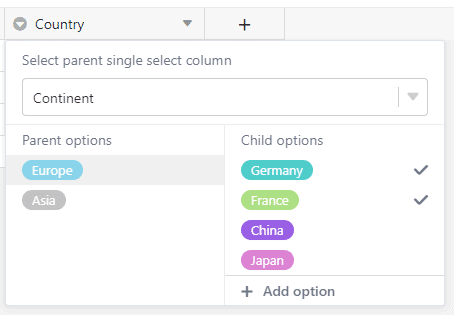
What are the preconditions?
This API request has the following preconditions:
- The table already exists (This API request cannot create a new table);
- The parent and child column already exist (same as above);
- The parent and child column already have options (same as above).
How to set up the cascade relationship?
It's so easy: just like demonstrated in the example request, define the following parameters/objects and you'll get success:
table_name: The name of the table.parent_column: The 1st level of single select column's name orkey.child_column: The 2nd level of single select column's name orkey.cascade_settings: In this object, list all the child options for each parent option, like demonstrated in the example request.
